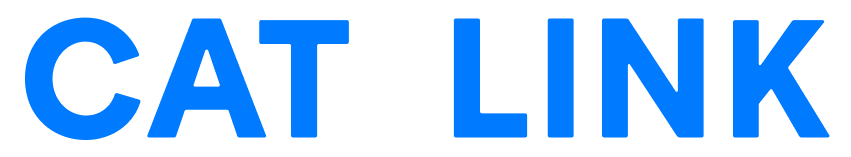CATLINK Self-Cleaning Litter Box - Scooper Open-X
Early bird discount: Use code SAVE40 for $40 off.
Open-design, self-cleaning litter box built for large cats. It features a 12-liter waste drawer, dual-band Wi-Fi, and multi-layer odor control for hassle-free pet hygiene.
Pre-sale starts now, estimated shipping date is Nov 30th.
Product Details
Meet the All-New CATLINK Scooper Open-X — Designed for Big Cat Families.
Say goodbye to cramped litter boxes.
- With an open design, the Open-X gives even the largest cats—like Maine Coons—the space they need to feel at ease. Making the switch to a smart litter box has never been simpler.
For travel-loving cat parents
- A spacious 12L waste drawer means one cat can use it for up to 15 days. Heading out of town? Relax—the Open-X has you covered.
Easy Connection
- Dual-band support for both 2.4GHz & 5GHz WiFi keeps things running smoothly.
Safety First
- The unique incomplete gear design ensures the entrance always stays open, so your cat can come and go safely at any time.
Freshness Made Simple
- An upgraded waste bin paired with an odor-locking system keeps your home smelling fresh, even while you’re away. Cleaning is effortless: press a button to empty, give it a quick wipe or rinse, and you’re done.
All-in-One Convenience
- Compatible with any clumping cat litter, so you don’t have to change what your cat already prefers.
From now on, no more scooping by hand. With the Open-X, your cat enjoys a natural, outdoor-like potty experience—while you enjoy a cleaner, fresher home.
What’s in the Box
- Scooper Open-X x 1
- Waste Bag Roll (20 liners) x 1
- Odor Eliminator x 1
- Cat Litter Pad x 1
- Litter Box Legs x 4
- Adapter x 1
- User Manual x 1
- General Litter Filter Screen x 1
Specs
The CATLINK litter box measures 25.6" × 23.6" × 27.5" (65 cm × 60 cm × 70 cm)
when fully assembled, with a comfortable 13.8" (35 cm) entrance height for cats of all sizes.
Complete Specifications:
Product Dimensions (L × W × H): 25.6" × 23.6" × 27.5" (65 cm × 60 cm × 70 cm)
Entrance Height: 13.8" (35 cm) - ideal for senior cats and kittens
Shipping Box: 29.5" × 26.0" × 17.7" (75 cm × 66 cm × 45 cm)
Weight: Approximately 48.5 lbs (22 kg) packaged
Space Planning Tip: Ensure 6 inches clearance on all sides for optimal sensor performance and easy maintenance access.
Shipping & Returns
FREE US shipping on all orders and 90-day returns.
Orders are shipped from Monday through Friday (except holidays), within 2-3 business days of order confirmation. Orders placed from Friday-Sunday will ship the following week.


Big Cats Love It More
Made for big cats, loved by all. With an open design that feels natural, cats settle in within minutes. Compatible with any clumping litter, ust one screen needed. Unbox it, set it up, and it’s ready to go.

Freshness Made Simple
Say goodbye to holding your breath during scooping. A multi-layer odor control system seals odors inside the waste drawer, keeping your home fresh. Cleaning takes just 2 minutes with a quick rinse.

For Your Peace of Mind
Infrared Sensor | Weight Sensor | Anti-Pinch Sensor
Multiple safety features ensure your cat can enter and exit safely at any time.

Worry-Free for Up to 15 Days
The large 12L waste drawer can hold waste from a single cat for up to 15 days. Combined with the odor control system, you can come home to a fresh-smelling space.
Dual Color Options

Available
Dark Grey

Coming Soon
White
Triple Odor-Control System

Ozone Freshness

Odor Eliminator

Seal-lined waste drawer
100% Safe Guarantee


Incomplete Gear
Never Fully Closed


Weight Sensor
Stops When Your Cat Steps On


Anti-Pinch Sensor
Stops operating when cat triggers the sensor.


Infrared Sensor
Pauses When Your Cat Is Inside
Quick Setup

Attach the legs

Install the waste bag

Connect to Wi-Fi

Pour in the litter
Every Detail Matters

Compatible with both 2.4GHz and 5GHz Wi-Fi.

Cleanup is simple: Just remove, wipe, and replace.

Upgraded snug-fit litter mat, tailored for cats who go near the edges.

Compatible with all types of clumping litter.
Smart Cat Care Starts with CATLINK Scooper and CATLINK APP
What's in the Package

Main Unit

Waste Bin

Support Legs (4)

Filter Screen

Power Adapter

Odor Eliminator

Waste Bags

Quick Start Guide & User Manual
FAQ
How does the CATLINK compare to other automatic litter boxes in 2025?
Quick Answer:CATLINK offers premium smart features at a competitive price point, with dual-band WiFi, multi-cat detection, and health monitoring capabilities that rival boxes costing $200-400 more.
Key Competitive Advantages:
Advanced Connectivity:Dual-band WiFi (2.4GHz & 5GHz) vs single-band competitors
Multi-Cat Intelligence:Tracks up to 10 individual cats by weight recognition
Health Monitoring:Real-time usage tracking and trend analysis
Smart Automation:4 cleaning modes including specialized kitten modeValue Proposition: Premium features at mid-market pricing
What warranty and support does CATLINK provide?
Quick Answer: CATLINK provides a comprehensive 1-year limited warranty covering all mechanical
and electrical components, plus dedicated US-based customer support via phone, email, and live chat.
Warranty Coverage:
Duration: 1-year limited warranty from purchase date
Coverage: All mechanical/electrical components and workmanship defects
Exclusions: Consumables (bags, filters), misuse, or accidents
US Support Channels:
Amazon Orders: amazonsupport@catlinkus.com
Direct Orders: support@catlink.cn
Phone: 1-833-440-2772 (Mon-Fri, 6 AM - 6 PM PST)
Live Chat: Available at www.catlink.com/support
App Support: Built-in help center with ticket submission
How do I set up my CATLINK litter box for the first time?
Quick Answer: Setup takes 15 minutes: choose a level location away from walls, attach the four legs,
plug in the power, add litter to the MAX line, then follow the in-app WiFi connection guide.
Step-by-Step Setup:
Phase 1: Physical Installation (5 minutes)
1. Location Selection: Firm, level floor (avoid carpet), minimum 6" from walls
2. Assembly: Screw in four support legs until firmly seated
3. Power Connection: Plug into nearest outlet using included adapter
Phase 2: Litter & Calibration (5 minutes)
4. Add Litter: Fill to MAX line (~4 liters) with clumping clay litter only
5. Level Distribution: Press "Level" button or wait 5 minutes for auto-leveling
6. Initial Test: Verify smooth globe rotation
Phase 3: Smart Connection (5 minutes)
7. App Download: Install CATLINK app from App Store/Google Play
8. WiFi Setup: Follow in-app guide for 2.4GHz or 5GHz connection
9. Cat Profile: Add your cat(s) with weight and name for tracking
What type of litter works best with CATLINK?
Quick Answer: Use high-quality clumping clay litter only. CATLINK brand litter is optimized for the system, but any premium clumping clay litter that forms solid clumps will work perfectly.
Recommended Litter Types:
✅ Best: CATLINK-branded clumping clay litter (optimized formula)
✅ Excellent: Premium clumping clay litters (unscented preferred)
✅ Good: Natural clay litters with strong clumping action
Avoid These Litter Types:
❌ Never Use: Crystal/silica gel litters(won't clump, can damage sensors)
❌ Never Use: Non-clumping litters(creates mess, poor waste removal)
❌ Avoid: Lightweight litters (may interfere with weight sensors)
Pro Tips:
Start with 4 liters (to MAX line)
Replace completely every 2-3 weeks for optimal performance
Always level after adding new litter
Why won't my CATLINK connect to WiFi?
Quick Answer: Most WiFi issues stem from network compatibility or signal strength. Ensure your router broadcasts 2.4GHz or 5GHz, avoid special characters in passwords, and keep the unit close to your router during setup.
Troubleshooting Steps:
Check Network Compatibility:
✅ Standard home WiFi (2.4GHz or 5GHz supported)
❌ Apartment/hotel networks requiring login portals
❌ Enterprise networks with WPA2 Enterprise security
Optimize Connection Process:
1. Phone Connection: Ensure your smartphone uses the same WiFi network
2. Signal Strength: Place litter box within 15 feet of router during setup
3. Password Requirements: Avoid special characters (#, &, %, etc.)
4. Network Selection: Use 5GHz for speed, 2.4GHz for range
Advanced Solutions:
Restart router and wait 2 minutes
Temporarily disable 5GHz band if experiencing conflicts
Check router firmware updates
Contact support if persistent issues occur
How does the CATLINK automatically know when to clean?
Quick Answer: CATLINK uses precision weight sensors to detect when your cat enters and exits. In Smart Sense mode, it automatically starts cleaning 3 minutes after your cat leaves, allowing waste to
clump properly first.
Smart Detection Technology:
Weight Sensors: High-precision sensors in the base detect 0.1 lb changes
Entry/Exit Tracking: Monitors your cat's presence in real-time
Clumping Delay: Waits 3 minutes for optimal waste solidification
Safety Override: Immediately stops if cat returns during cleaning
Detection Process:
1. Cat enters → Weight increase detected2. Cat uses litter → System monitors duration
3. Cat exits → Weight decrease triggers timer
4. 3-minute delay → Automatic cleaning cycle begins
5. Waste disposal → System returns to monitoring mode
What are the different cleaning modes and when should I use each?
Quick Answer: CATLINK offers 4 intelligent modes: Smart Sense (automatic 3-min delay), Timer
Mode (scheduled cleaning), Manual Mode (button-only), and Kitten Mode (disabled auto-cleaning for cats under 6 months).
Complete Mode Guide:
🤖Smart Sense Mode (Recommended)
Function: Automatic cleaning 3 minutes after cat exits
Best For: Single or multiple adult cats (6+ months, 3.3+ lbs)
Benefits: Optimal balance of cleanliness and safety
⏰Timer Mode (Customizable)
Options: 5, 10, 20, or 30 minutes after use
Best For: Cats who need more clumping time or prefer longer delays
Use Case: Senior cats or specific litter types
👆Manual Mode (Full Control)
Function: Cleaning only when button pressed (physical or app)
Best For: Training period, maintenance, or cautious cats
Benefits: Complete user control over timing
🐱 Kitten Mode (Safety First)
Function: ALL automatic cleaning disabled
Critical For: Kittens under 6 months or 3.3 lbs
Safety: Prevents startling small cats during adjustment period
How does the CATLINK app enhance my cat care routine?
Quick Answer: The CATLINK app transforms your smartphone into a comprehensive cat health monitor, providing real-time notifications, individual cat tracking, usage analytics, and remote control from anywhere with internet access.
Core App Features:
📱Real-Time Monitoring
Instant notifications when cats use the litter boxLive status updates and error alerts
Remote cleaning cycle initiation
Waste drawer fullness indicators
📊Health Analytics
Individual cat tracking (up to 10 cats by weight)
Usage frequency and duration trends
Abnormal pattern alerts for health concerns
Historical data for veterinary consultations
🎛️ Remote Control
Start/stop cleaning cycles from anywhere
Switch between cleaning modes instantly
Adjust settings without physical access
Schedule maintenance reminders
🏥Health Insights
Tracks bathroom habits for each cat
Identifies changes that may indicate illness
Provides data-driven insights for vet visits
Supports multi-cat household management
Can I use CATLINK with multiple cats?
Quick Answer: Absolutely. CATLINK excels with multiple cats, supporting up to 5 individual cat profiles with weight-based recognition, separate usage tracking, and personalized health monitoring for each pet.
Multi-Cat Capabilities:
Profile Management: Store up to 5 individual cat profiles
Weight Recognition: Automatically identifies which cat used the box
Individual Tracking: Separate health and usage data for each cat
Custom Settings: Different preferences for different cats if needed
Setup for Multiple Cats:
1. Initial Training: Introduce cats one at a time to the new system
2. Weight Registration: Record each cat's weight in the app
3. Profile Creation: Add names, photos, and preferences for each cat
4. Monitor Adaptation: Track which cats adapt quickly vs need more time
Multi-Cat Benefits:Early health problem detection for individual cats
Fair sharing monitoring (ensures all cats have access)
Reduced conflicts through consistent cleanliness
Veterinary data for each cat separately
How often do I need to empty the waste drawer?
Quick Answer: For a single cat, empty the waste drawer every 1-2 weeks. The app sends notifications when it's nearly full. Multiple cats require more frequent emptying, typically every 4-7 days depending on usage.
Maintenance Schedule:
Single Cat: Every 1-2 weeks (10-15 uses)
Two Cats: Every 4-7 days (20-25 uses)
Three+ Cats: Every 3-5 days (30+ uses)
App Alerts: Automatic notifications at 80% capacity
Waste Drawer Maintenance:
1. Remove Drawer: Pull out when app indicates fullness
2. Dispose Bag: Tie off and dispose of waste bag
3. Insert New Bag: Place fresh bag and ensure proper fit
4. Reinsert Drawer: Push firmly until it clicks into place
5. Reset Counter: App automatically resets after reinsertion
How do I perform a complete litter change?
Quick Answer: Use the "Empty" function by holding the Level/Empty button for 3 seconds. The globe rotates to dump all litter into the waste drawer. Always empty the waste drawer first to prevent overflow.
Complete Litter Change Process:
Pre-Change Preparation:
1. Empty Waste Drawer: Remove and replace with fresh bag
2. App Notification: Optional - disable notifications temporarily
3. Cat Location: Ensure cats are away from the unit
Litter Dumping Sequence:
4. Activate Empty Mode: Press and hold "Level/Empty" button for 3 seconds
5. Confirm Action: Globe moves to dumping position, press button again to confirm
6. Complete Dump: Globe rotates fully, emptying all litter into drawer
7. Reset Position: Globe automatically returns to normal position
Fresh Litter Setup:
8. Add New Litter: Fill to MAX line with fresh clumping litter
9. Level Distribution: Press "Level" button or use auto-level function
10. System Reset: Unit automatically calibrates for new litter weight
Pro Tips:
Schedule changes when waste drawer is empty
Consider litter type consistency for sensor accuracy
Allow 5 minutes for complete system calibration
Is the CATLINK safe if my cat jumps in during cleaning?
Quick Answer: Yes, CATLINK is extremely safe. The cleaning cycle is slow and quiet, and if any cat touches or enters the globe during rotation, weight sensors immediately stop all movement to protect your pet.
Comprehensive Safety Features:
🛡️ Primary Safety Systems:
Weight Sensors: Detect any pressure change and stop immediately
Slow Rotation: 2-3 RPM speed prevents injury even if safety fails
Quiet Operation: <35dB noise level won't startle cats
Pinch-Point Protection: Rounded design eliminates trap hazards
Emergency Stop Triggers:
Cat entering during cleaning cycleCat touching the moving globe
Weight change detection (even partial entry)
Unexpected resistance during rotation
Power fluctuation or component failure
Safety Certifications:
FCC certified for electronic safety
Pet product safety tested
Materials certified non-toxic for pets
Meets ASTM safety standards for automated pet products
Can kittens safely use the CATLINK litter box?
Quick Answer: Kittens can use CATLINK, but they must be over 6 months old and weigh at least 3.3 lbs. For younger or smaller kittens, always use Kitten Mode, which disables all automatic cleaning functions.
Kitten Safety Guidelines:
✅ Safe for Kittens Who Are:
Over 6 months old
Heavier than 3.3 lbs (1.5 kg)
Comfortable with automated sounds
Successfully litter trained
⚠️ Requires Kitten Mode:
Under 6 months old
Under 3.3 lbs weight
Easily startled by moving objects
Still adjusting to litter training
Kitten Mode Features:
Zero Automation: No automatic cleaning cycles
Manual Only: Cleaning only when you press the button
Safe Introduction: Allows gradual acclimatization
Easy Transition: Switch to auto modes as kitten grows
Kitten Introduction Process:
1. Week 1: Manual mode only, clean when kitten is away
2. Week 2: Introduce cleaning sounds when kitten is nearby
3. Week 3: Test automatic mode during supervised periods4. Week 4+: Full automatic mode if kitten shows comfort