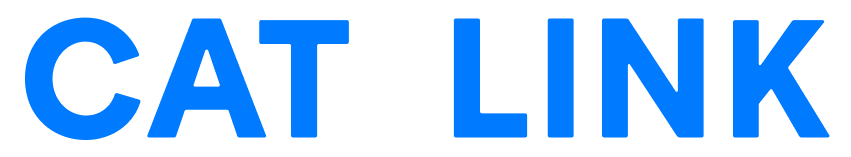CATLINK Smart Litter Box - Scooper SE
Extra large automatic self-cleaning cat litter box for multiple cats with APP control, odor control, and health monitoring.
Extra large automatic self-cleaning cat litter box for multiple cats with APP control, odor control, and health monitoring.
Product Details
Why Value-Conscious Cat Parents Choose Scooper SE:
- Reliable Automatic Cleaning → Same proven sifting technology as premium models → 99% effective waste separation every time
- Whisper-Quiet 40dB Operation → Won't disturb sleep or startle cats → Operates day and night without complaints
- 7-Day Waste Capaity → 7L drawer for extended freedom → Perfect for busy schedules and occasional travel
- Spacious 70L Globe → Extra room for comfort → Accommodates cats up to 22 lbs including large breeds
- Basic Health Tracking → Monitor bathroom frequency via app → Catch concerning changes early
- Easy Maintenance → One-button controls and simple cleaning → No complicated features to learn
- Universal Litter Compatibility → Works with all clumping litters → No proprietary products required
What You Need:
- You're tired of scooping litter daily, but premium automatic litter boxes cost $500-700. You don't need AI cameras, advanced odor systems, or multi-cat facial recognition - you just want something that works reliably and doesn't require constant maintenance. Budget-friendly alternatives are often cheaply made with loud motors and frequent breakdowns.
The Scooper SE Solution:
- We engineered the SE for cat parents who value reliability over luxury. By focusing on core functionality and removing premium features most users don't need, we created an automatic litter box that delivers on the essentials without the premium price tag.
What You Get:
- Proven Cleaning Technology
- The incomplete rotating globe mechanism separates waste efficiently
- Precision timing ensures complete sifting
- Waste drops into a sealed 7L waste bin
- Clean litter returns to the usable area
- 99% separation efficiency rate
What's in the package:
- Scooper SE x 1
- Waste Bags x 20 (1 Roll)
- Sift Filter x 2
- Deodorant x 1
- User Manual
- Stickers x 1
Perfect For:
- ✅ Single or Two-Cat Households - Adequate capacity without excess
- ✅ Budget-Conscious Cat Parents - Essential features without premium cost
- ✅ First-Time Automatic Litter Box Users - Simple operation, proven reliability
- ✅ Renters - Lower investment, easy to move
- ✅ Minimalists - Clean design, straightforward functionality
Specs
Height: 21.46" (54.5cm)
Width:23.58" (59.9cm)
Depth: 20.98" (53.3cm)
Entryway: 9.45"H x 8.38"W
Globe Capacity: 70L
Suitable for cats weighing between 3 lbs 8 oz to 22 lbs (1.58kg - 10kg)
Item Weight: 24.25 pounds
Shipping & Returns
FREE US shipping on all orders and 90-day returns.
Orders are shipped from Monday through Friday (except holidays), within 2-3 business days of order confirmation. Orders placed from Friday-Sunday will ship the following week.


U.S. Patented Design
The Scooper SE isn’t just popular, it’s protected. Its innovative design has been officially patented in the U.S. (Patent No. US012250920B2), giving you peace of mind that you’re getting a truly unique and trusted litter box.

More Than Automatic Self-Cleaning
Four smart modes. Free your hands from now on. Let CATLINK do the cleaning.

Multi-Cat Family Friendly
Detect and identify individual cats, providing detailed records of each cat's toileting data and generate customized health reports with CATLINK APP.

Real Time Monitoring with The APP
Keep track of your cat’s litter box habits with continuous monitoring, gain long-term health insights through customized reports, and receive real-time alerts when the waste drawer is full.

Dual Odor Elimination
Sealed waste bin with odor eliminator and activator set, installable on litter box side for effective smell decomposition and elimination.
Smart Cat Care Starts with CATLINK Scooper and CATLINK APP
Every Detail Matters

Compact Size
Only 3.2 sq ft.

70L Large Interior Space
70L - suitable for cats weighing between 3.3lb to 22lb.

Pinch-free Design
As soon as the cat moves, the globe stops.

4 Smart Clean Modes
Auto cleaning, manual cleaning, scheduled cleaning and empty litter box.

Multi-litter Compatibility
Works with Tofu litter, clay litter and mixed litter.

Upgraded Sanitizing Mat
Non-stick, scratch-resistant, leak proof and antibacterial.

Easy to Maintain
2 seconds to disassemble and washable globe for easy cleaning.

Easy Waste Bin Emptying
Pull to gather and lift to dispose.
Multiple Protections for 100% Peace of Mind
Protection Never Stops. Multiple sensors detect cat entry and halt bin rotation to prevent injuries.
Infrared Sensor
Stops if sensor detects obstacles or cat nearby.

Always Open
The globe’s opening remains unobstructed at any angle, ensuring your cat can exit safely at all times.
Gravity Sensor
Weighing stability and recording accuracy.
Anti-pinch Sensor
Stops operating when a cat triggers the sensor.
Cat Monitoring with CATLINK APP

Real Time Monitoring
Track each cat's weight, toilet frequency, and duration.

Health Reports
Toilet behavior reports with alerts for abnormal signs

Waste Level Alerts
Litter usage tracking and waste drawer level

Remote Control
Perform manual cleaning as needed via the app

All-in-one APP
Connect one or multiple CATLINK products with one APP
What's in the Package

Scooper SE x 1

Waste Bags x 20
(1 Roll)

Sift Filter x 2

Deodorant x 1

User Manual
Select the Perfect Fit for Your Cat's Needs
Scooper SE
14-day Waste Capacity for 1 Cat
APP Control
Multi-Cat Recognition
WiFi Connection
-
Gravity Sensor
Anti-Pinch Sensor
Infrared Sensor
Scooper Luxury Pro-X
14-day Waste Capacity for 1 Cat
APP Control
Multi-Cat Recognition
WiFi Connection
Microwave Radar Sensor
Gravity Sensor
Anti-Pinch Sensor
Infrared Sensor
Scooper Pro Ultra
14-day Waste Capacity for 1 Cat
Camera-enabled Snapshot / Live Streaming
5GHz WiFi Connection
14-day Waste Capacity for 1 Cat
APP Control
Microwave Radar Sensor
Gravity Sensor
Anti-Pinch Sensor
See CATLINK in Real Life
FAQ
Does CATLINK SCOOPERS work for any type of cat litter?
CATLINK’s litter boxes are compatible with most clumping cat litters.
- Cat litter particles need to be small enough to pass through the sift filter.
- Due to the limited size of the filter grid, we do not recommend using pure tofu or long strips of tofu cat litter with our litter boxes. These types of litter may not be effectively filtered by our system.
- Litters that are strictly absorbent, non-clumping, loose-clumping, newspaper-based, or wood-based pellets are not compatible with CATLINK litter boxes, as they interfere with the sifting process.
Does CATLINK SCOOPERS require special garbage bags?
No, CATLINK SCOOPER doesn't necessitate any specific waste drawer bags or liners. You can use any that fit appropriately.
Check out our custom-fit waste drawer liners in various size packs if you want a no-fuss option. By the way, some liners come free with each SCOOPER.
Waste bag for SCOOPER SE
Are CATLINK’s litter boxes suitable for kittens?
CATLINK’s litter boxes are suitable for cats weighing between 3 lbs 8 oz to 22 lbs (1.58kg - 10kg). Kittens can start using CATLINK’s litter boxes once they are at least 3 months old and weigh at least 3 lbs 8oz. Before they meet the criteria, we recommend setting our litter box to manual cleaning.
What will happen if my cat goes in the litter box while it is running?
All of our litter boxes are equipped with weight sensor technology. It will detect your cat and the globe will stop immediately.
What are the dimensions of SCOOPER?
SCOOPER SE
Height: 21.46" (54.5cm)
Width:23.58" (59.9cm)
Depth: 20.98" (53.3cm)
Entryway: 9.45"H x 8.38"W
Litter Bed: 15.35" wide at maximum
Weight: 24.25 pounds
What is the ideal location for the litter box?
Always place the Scooper on a firm, level surface. Avoid soft, uneven, or unstable flooring, which may affect
the ability of the unit to detect your cat and affect the accuracy of weighing your cat.
How often do I need to empty the waste drawer?
This primarily depends on your cat’s eating and bowel habits. Typically, with a single cat, you may receive a full waste drawer reminder within 15 days, but it is generally recommended to clean it every 7-11 days. During hot weather, it's advisable to shorten the cleaning time to ensure the litter box remains clean and your cat stays healthy.
Will SCOOPER eliminate all litter box odors?
SCOOPER features an optional smart deodorizer designed to neutralize litter box odors. 2 pieces of large carbon filters located in the front of the waste drawer absorbs odors. If you empty the waste drawer and notice scooper is still a source of unpleasant odors, we recommend changing litter completely, deep-cleaning scooper twice per year, and replacing the carbon filter as needed.
How often do I need to add litter?
It's advisable to regularly monitor the level of cat litter in the litter box and replenish it promptly when low. By observing your cat's toileting and eating patterns, you can estimate when additional litter might be needed . Typically, for cats using the box frequently, adding litter every two to three days is recommended to maintain a sufficient amount for their use. Of course, the specific time interval for adding cat litter needs to be determined based on the actual situation of your cat.
What if my cat won't use SCOOPER?
Here are some tips you can try to help your cat adapt to the new litter box.
- Making the switch: Switch the device to "Manual" mode and manually clean the cat litter box 7 minutes later after your cats use it. Avoid startling your cat while it's adjusting to the new litter box.
- Treats, Toys, or Catnip: If your cat shows fear about entering the litter box, place treats, toys, or catnip in front of it. Alternatively, gently guide your cat into the litter box when they are about to use it, and engage them with their favorite toys. It may take several repetitions to see results, so please be patient and consistent.
- Make the old litter box less attractive: Do not immediately switch to the Scooper litter box; instead, use both the old and new litter boxes simultaneously. Gradually make the old litter box less desirable by allowing waste to accumulate. Cats prefer a clean place to go, so this should motivate your cat to try the Scooper litter box. This method works well in combination with tips #2 mentioned earlier.
- Leverage what they know: Gradually move the old litter box closer to CATLINK’s automatic litter box. Then, pour a scoop of the old litter into the new litter in the Scooper, which will smell familiar to your cat. You can combine this with the previous tips and eventually remove the old litter box when it's soiled.
- Create a positive experience by offering praise, reassurance, and patience.
- After teaching success, you can set the Scooper to any mode you would like to use.
Do I need the app or can I use without WiFi?
The SE works perfectly without WiFi using manual button controls. The app is optional forconvenience (remote triggers, notifications, basic tracking).