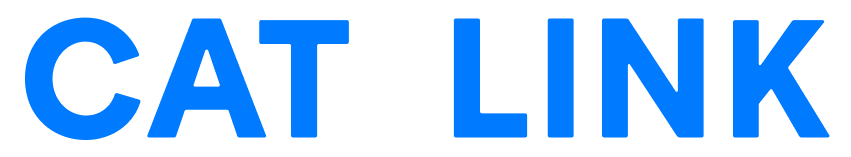CATLINK Self Cleaning Litter Box Scooper Luxury Pro-X / Luxury Pro
Open box & introductions & cleaning guides for CATLINK AI litter box scooper pro
Wrong way & correct way of adding cat litter for CATLINK AI litter box scooper pro
How to calibrate the remaining of cat litter for CATLINK AI litter box scooper pro
How to calibrate the weighting sensor for CATLINK AI litter box scooper pro
Check out all How to Videos
What type of cat litter should I use with CATLINK’s litter box?
CATLINK’s litter boxes are compatible with most clumping cat litters.
- Cat litter particles need to be small enough to pass through the sift filter.
- Due to the limited size of the filter grid, we do not recommend using pure tofu or long strips of tofu cat litter with our litter boxes. These types of litter may not be effectively filtered by our system.
- Litters that are strictly absorbent, non-clumping, loose-clumping, newspaper-based, or wood-based pellets are not compatible with CATLINK litter boxes, as they interfere with the sifting process.
Does CATLINK SCOOPERS require special waste bags?
No, CATLINK SCOOPER doesn't necessitate any specific waste drawer bags or liners. You can use any that fit appropriately.
Check out our custom-fit waste drawer liners in various size packs if you want a no-fuss option. By the way, some liners come free with each SCOOPER.
Waste bag for Scooper Luxury Pro / Luxury Pro-X / Young / Young Pro-X
Waste bag for SCOOPER SE
Are CATLINK’s litter boxes suitable for kittens?
CATLINK’s litter boxes are suitable for cats weighing between 3 lbs 8 oz to 22 lbs (1.58kg - 10kg). Kittens can start using CATLINK’s litter boxes once they are at least 3 months old and weigh at least 3 lbs 8oz. Before they meet the criteria, we recommend setting our litter box to manual cleaning.
What will happen if my cat goes in the litter box while it is running?
All of our litter boxes are equipped with weight sensor technology. It will detect your cat and the globe will stop immediately.
What are the dimensions of SCOOPER?
SCOOPER luxury Pro / Luxury Pro-X / Young / Young Pro-X:
Height: 27.95" (71cm)
Width: 23.62" (58.6cm)
Depth: 27" (60cm)
Entryway: 10.92 "H x 12.99"W
Litter Bed: 14.96" wide at maximum
Waste Drawer(inner dimension): 5.9"H x 13.98W x 13.98"D
Weight: 26.45 pounds
SCOOPER SE:
Height: 21.46" (54.5cm)
Width:23.58" (59.9cm)
Depth: 20.98" (53.3cm)
Entryway: 9.45 "H x 8.38 "W
Litter Bed: 15.35" wide at maximum
Weight: 24.25 pounds
What is the ideal location for the litter box?
Always place the Scooper on a firm, level surface. Avoid soft, uneven, or unstable flooring, which may affect
the ability of the unit to detect your cat and affect the accuracy of weighing your cat.
How often do I need to empty the waste drawer?
This primarily depends on your cat’s eating and bowel habits. Typically, with a single cat, you may receive a full waste drawer reminder within 15 days, but it is generally recommended to clean it every 7-11 days. During hot weather, it's advisable to shorten the cleaning time to ensure the litter box remains clean and your cat stays healthy.
Will SCOOPER eliminate all litter box odors?
SCOOPER features an optional smart deodorizer designed to neutralize litter box odors. 2 pieces of large carbon filters located in the front of the waste drawer absorbs odors. If you empty the waste drawer and notice scooper is still a source of unpleasant odors, we recommend changing litter completely, deep-cleaning scooper twice per year, and replacing the carbon filter as needed.
How often do I need to add litter?
It's advisable to regularly monitor the level of cat litter in the litter box and replenish it promptly when low. By observing your cat's toileting and eating patterns, you can estimate when additional litter might be needed . Typically, for cats using the box frequently, adding litter every two to three days is recommended to maintain a sufficient amount for their use. Of course, the specific time interval for adding cat litter needs to be determined based on the actual situation of your cat.
How much litter do I put in the litter box?
There is a baseline in the ball bin. It is recommended not to exceed the baseline to reduce the loss of cat litter.
What if my cat won't use SCOOPER?
Here are some tips you can try to help your cat adapt to the new litter box.
- Making the switch: Switch the device to "Manual" mode and manually clean the cat litter box 7 minutes later after your cats use it. Avoid startling your cat while it's adjusting to the new litter box.
- Treats, Toys, or Catnip: If your cat shows fear about entering the litter box, place treats, toys, or catnip in front of it. Alternatively, gently guide your cat into the litter box when they are about to use it, and engage them with their favorite toys. It may take several repetitions to see results, so please be patient and consistent.
- Make the old litter box less attractive: Do not immediately switch to the Scooper litter box; instead, use both the old and new litter boxes simultaneously. Gradually make the old litter box less desirable by allowing waste to accumulate. Cats prefer a clean place to go, so this should motivate your cat to try the Scooper litter box. This method works well in combination with tips #2 mentioned earlier.
- Leverage what they know: Gradually move the old litter box closer to CATLINK’s automatic litter box. Then, pour a scoop of the old litter into the new litter in the Scooper, which will smell familiar to your cat. You can combine this with the previous tips and eventually remove the old litter box when it's soiled.
- Create a positive experience by offering praise, reassurance, and patience.
- After teaching success, you can set the Scooper to any mode you would like to use.
How many cats can use the litter box?
There is currently no set limit on the number of cats, but for optimal cat experience, it is recommended that no more than 5 cats use one litter box.
Does the litter box run on batteries or does it need to be plugged in?
CATLINK’s litter box needs to be plugged in to operate.
Why does the cat litter box fail to connect to the internet?
Please confirm the Wi-Fi network environment as follows. Connection will fail if the following requirements are not met:
- Make sure it's the 2.4G network (5 GHz band are not supported)
- Please note that the WIFI name and password can only contain letters and numbers, less than 64 bits, so as not to affect the connection
- Enable address location and authorize location services for the CATLINK app.
- Ensure that the app version is the latest. You can delete it and reinstall it again if needed.
- Make sure the wifi light is flashing on the control panel.
If there are no issues with your network environment but the cat litter box still cannot connect to the internet, please contact our customer service via email at support@catlink.cn.
What to do if the litter box error light is flashing?
If the error light on your cat litter box is flashing, it indicates that the waste bin is full. We recommend replacing the trash bag. If the error light continues to flash after replacing the trash bag, please try the following troubleshooting steps:
Check the light curtain sensors
- With the machine plugged in, remove the waste drawer for approximately 3-5 minutes and observe if the error light disappears.
- Unplug the machine.
- Use a clean, dry napkin or cloth to wipe the "Light curtain" sensors clean.
- Ensure that the trash bag is properly positioned; it should be flattened and must not obstruct the light curtain sensors. We recommend using light-colored rubbish bags. Also, ensure that the edges of the garbage bag do not protrude.
- Plug the machine back in and check if the error light has turned off.
What to do if the litter box error light is always on?
If your litter box stops during operation and the error light remains illuminated, this indicates that weighing protection has been triggered. You can manually click the Clean/Pause button once to release this state.
If the device is finished running or if the error light persists, please check the usage environment and weighing calibration as follows:
Placement Guidelines:
- Ensure that your unit is placed on a firm, level surface to ensure accurate weight measurements. Avoid soft, uneven, or unstable flooring.
- Ensure that any litter mat is placed completely in front of the unit, without any part partially underneath. If one or two feet sit in a dip or are on a cord while the rest are elevated, this may reduce the accuracy of the scale.
- Make sure that the back or sides of the device are not in contact with any walls or other surfaces.
- Check that all four feet are securely fixed, and clear any litter or debris that may be stuck in or around the feet.
Troubleshooting 1: Upgrade the device firmware:
CATLINK App--"Device"--"Upper right "..."---scroll down for "Upgrade firmware“
Troubleshooting 2: Calibration: Scooper Luxury Pro-X
Before beginning the troubleshooting process, please verify that the litter box is not situated against any objects or walls, and that there are no rugs or carpets underneath. You do not need to empty the litter.
- Unplug the machine, wait 1 minute and plug it back
- Immediately place a 1.5kg item (3.30lb) inside the ball bin (no matter if the ball bin rotates or not)
- Long press and hold the “Mode" button (⚙) until 2 beeps, release your finger.
- "Mode" button (⚙) will flash, and then turn off within a few seconds , which means calibration success.
- (* Note: Wait around 15-20 seconds if the "Manu" light keeps flashing all the time)
- Take out the testing item. Try if the auto-clean function works.
You can refer to the following video.
What should I do if the buttons on my litter box panel don’t work?
If pressing the two buttons on the panel separately does not work, please try the following methods:
Check the usage environment: Ensure that there are no strong magnetic appliances near the machine, as they might affect its behavior.
Change to another power cable if you have one. Proceed to the next step if you don't have an extra cable.
Try Control Panel troubleshooting:
- Unplug the machine and take out the waste drawer.
- Use a hair dryer (make sure it's set to cool air) to blow on the control panel corner from the inside and outside for about 5-10 minutes.
- Plug in the machine, wait for the self-rotation to finish (2-3 minutes), and check if the control panel responds."
Reference video
What should I do if my litter box keeps spinning and won’t stop?
If your litter box keeps spinning, please try the following troubleshooting steps:
If you have a magnet, please use it to test whether the positive and negative poles of the barn are incorrectly aligned
Youtube video for your reference
Steps for Magnets Troubleshooting
- Unplug the machine.
- Carefully remove the top cover and detach the right-side cable (Scooper Luxury Pro).
- Locate the two magnets on the ball's front edge, positioned in the upper and lower parts.
- Use magnets to test whether the S and N poles of the magnets in the cartridge are correctly aligned.
- Reinstall the top cover and ensure the right-side cable (Scooper Luxury Pro) is properly positioned.
- Plug the machine back in.
- Wait for the self-check process to complete (approximately 3 minutes).
- Verify that the rotation works normally again.
What should I do if the panel of the cat litter box doesn’t light up?
If the panel of the cat litter box does not light up after being powered on, please try the following troubleshooting methods:
- Check the usage environment: Ensure that there are no strong magnetic appliances near the machine, as they may affect its behavior.
- Change to another power cable if you have one. Move to the next step if you don't have it.
- Try Control Panel troubleshooting:
- Unplug the machine and remove the waste drawer.
- Use a hairdryer (set to cool air) to blow the control panel corner from the inside and out for approximately 5-10 minutes. (Please refer to the attached picture for guidance)
- Plug in the machine, wait for the self-rotation to complete (2-3 minutes), and check if the control panel responds.
Reference video
How to unlock the panel if it is locked?
Press and hold the Mode Switch and the Clean/Pause button for 3 seconds, and release the buttons when you hear a beep.
What should I do if my cat’s litter box is stuck halfway when it is turned on?
We recommend that you check whether the error light is abnormal. If your cat litter box is stuck halfway during operation and the error light is abnormal, if the error light flashes, it means that the waste bin is full; if the error light is always on, it means that the litter box has triggered weighing protection. You can troubleshoot according to the shape of the relevant indicator lights.
If there is no abnormality in the error light, please check by the following method:
- Please take off the top cover and ball bin (please pay attention to the rear ball bin support bracket), check if the motor rotates.
- If convenient, please change the adapter and try again.
What should I do if the automatic function of the cat litter box does not work?
If your cat litter box's automatic function isn't working, please check the usage environment and weighing calibration as follows:
Placement Guidelines:
- Ensure your unit is placed on a firm, level surface. Avoid soft, uneven, or unstable flooring for accurate weight measurements.
- Any litter mat should be completely in front of the unit, not partially underneath (if one or two feet sit in a dip or are on a cord and the rest are elevated, this may reduce the accuracy of the scale).
- The back or sides of the device should not be touching any walls or other surfaces.
- Check that all four feet are all fixed, and clear any litter or debris that may be stuck in or around the feet.
Troubleshooting 1: Upgrade the device firmware:
CATLINK App--"Device"--"Upper right "..."---scroll down for "Upgrade firmware“
Troubleshooting 2: Calibration: Scooper Luxury Pro
Before starting your troubleshooting process, please ensure that the litter box is not positioned against any objects or walls, and that there are no rugs or carpets underneath. You don’t need to empty the litter.
- Unplug the machine, wait 1 minute and plug it back
- Immediately place a 1.5kg item (3.30lb) inside the ball bin (no matter if the ball bin rotates or not)
- Long press and hold the “Mode" button (⚙) until 2 beeps, release your finger.
- "Mode" button (⚙) will flash, and then turn off within a few seconds , which means calibration success.
- (* Note: Wait around 15-20 seconds if the "Manu" light keeps flashing all the time)
- Take out the testing item. Try if the auto-clean function works.
You can refer to the following video